Although the majority of people like discussing new exciting features and possibilities, I tend to be more rational and sceptical in this field. For example, I don’t like the new blue-yellow look of the studio, I hate the new WPF-base editor because is doesn’t support my favorite open type fonts, I dislike the situation when every new release of VS is becoming slower and slower and eats more and more resources but the most annoying thing in my opinion is the tendency to add bells and whistles instead of concentrating on quality and performance.
Take, for example, the following “killer-feature”, which everybody might have already noticed:
It is editor zoom control. Everyone was dreaming of this for ages. (Yes, it is sarcasm). They even dedicated to it a standalone post with video trailer. Nice. Here it is.
I especially liked one of the comments by Atle Iversen, let me quote it:
“Here are my suggestions for "features" in Visual Studio 2012 (which would make me actually consider upgrading)
- increased performance (everywhere)
- less bugs (everywhere)
- less memory use/waste
I know that you put in a *lot* of effort in improving Visual Studio, but you're putting in the right effort at the *wrong* places - instead of more functionality with less quality we need less functionality with more quality !!!”
Although, I’m not sure that anybody from VS team has heard this cry from their customer.
Moral: Stop living in reality separated from your customers, their needs and requests. It’s a dead end.
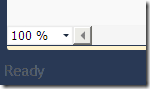


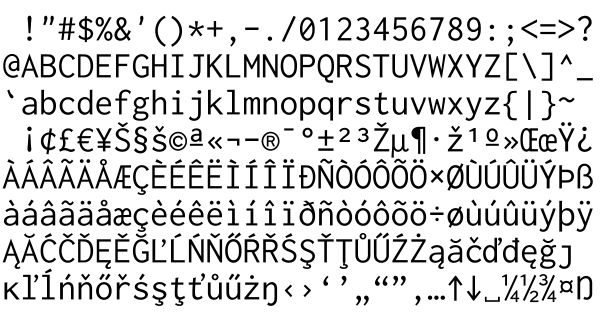

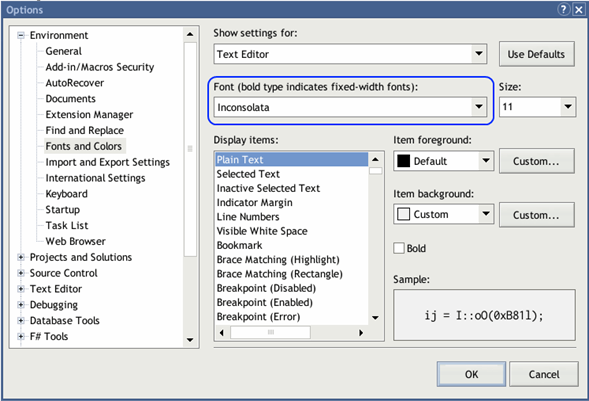
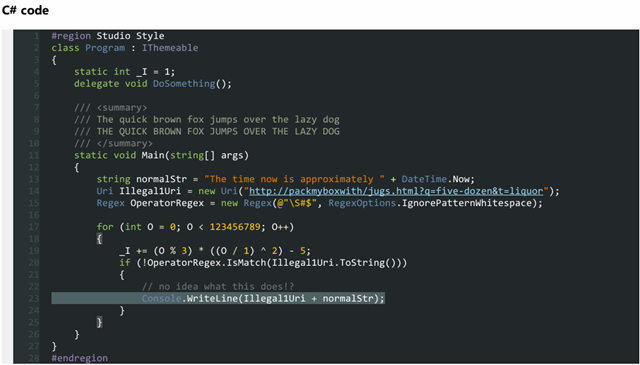
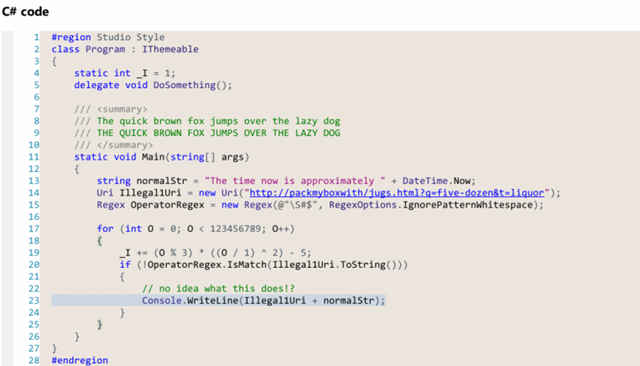
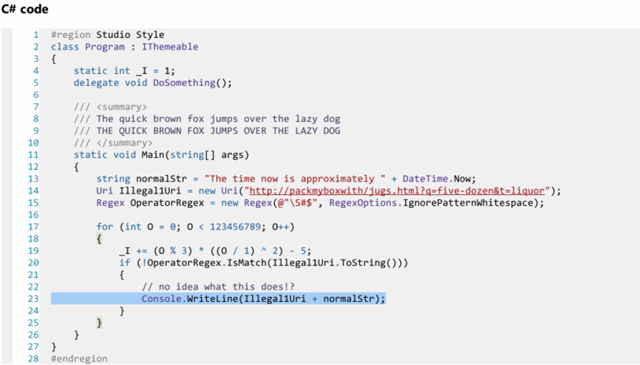
 Hi there!
Hi there!